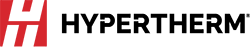What is laser nesting software?
Laser software is a type of CAD/CAM software used to program the cutting machine. OEM software may come equipped on the laser’s CNC interface, but in many cases fabricators and manufacturers upgrade to an after-market software commonly referred to as “CAD/CAM nesting software” which may offer additional features, most notably robust nesting capabilities.
In addition, many after-market nesting software programs can control a wide variety of laser cutting parameters including the tool path, feedrate (or cutting speed), kerf compensation, lead-ins, lead-outs, and more. And typically, these parameters are based on the specific material type and thickness being cut.

Benefits of using nesting software for laser cutting
-
Single software solution
With advanced CAD/CAM nesting software, you can consolidate all of your programming into a single software solution that supports multiple cutting processes and virtually all machine brands and models. This includes not only laser machines, but plasma, waterjet, and oxyfuel, giving you greater versatility and better programming efficiency. -
Material savings and cost reduction
Are you getting the most out of your raw materials? Even a small improvement in material utilization can save tens of thousands of dollars per year. The advanced nesting algorithms and optimization techniques found in today’s nesting software will ensure that you’re optimizing your plate material, minimizing scrap, and reducing cost. Software packages may also contain features designed to reduce the cost of consumables, gases, and equipment. For example, techniques such as chain cutting, bridge cutting, and common line cutting can reduce the number of pierces on the nest, while “collision avoidance” optimizes the cut path, allowing the machine to run head down while avoiding potential head crashes. -
Smart Factory solutions that go beyond nesting and cutting
Today’s after-market CAD/CAM nesting software packages include powerful features to help manage your entire cutting operation and achieve greater levels of automation. You’ll be able to go from quoting jobs, to managing work orders, to monitoring machine status all in one place. And when the job is done, use built-in costing and reporting tools to track important metrics. This makes it possible to run a data-driven operation for better business performance. You’ll also be able to connect to your existing ERP/MRP software, providing real time data exchange on parts, plates, work orders, and more.

ProNest for laser cutting
Brought to you by the cutting experts at Hypertherm Associates, ProNest is one of the world’s leading CAD/CAM nesting software solutions having served tens of thousands of customers since 1984.
ProNest has been used for decades by fabricators and manufacturers around the world that want a simple yet powerful tool to program their laser cutting machine.
Designed to work with virtually any laser CNC machine, ProNest supports all of the top brands such as Trumpf, Bystronic, BLM, Mazak, Mitsubishi,
ProNest key features for laser cutting:
Some features are more important than others when it comes to laser cutting. Here are some of the key features for laser cutting found in ProNest:
-
Laser machine tech table support, including:
-
Wattage
-
Cut conditions (e.g. fast, medium, slow, dynamic)
-
Gas type and pressure including assist gas
-
Pierce conditions based on profile size (e.g. height, time, type)
-
Cut height (e.g. capacitive sensing or freeze at plate edge)
-
Cut mode (e.g. continuous wave or pulse)
-
-
User defined variables – customizing tech table overrides
-
Feed rates – machine/material dependent interior and exterior techniques
-
Advanced kerf commands
-
Material type and thickness-based lead parameters including various lead styles, angles, extensions and over-travels
-
Laser scribing / etching
-
Vaporize protective film layer prior to cutting
-
Automatic tabbing / micro-joints
-
Automatic part corner radiusing for optimized cycle time and part quality
-
Ramping on leads and sharp corners
-
Common line cutting
-
Collision avoidance with full and partial head raise control
-
Skeleton cut-up for easy removal of scrap material
-
Fly cutting
-
Slug destroy to cut up interior profiles that might otherwise tip up into the cut path
-
Grain constraint
-
Displaying slats
How customers are using ProNest for laser
Frequently asked questions
How does laser nesting software optimize material usage?
- The nesting program uses advanced nesting algorithms to arrange part geometry (e.g. DXF or DWG files) into an efficient pattern. Manual or automatic nesting tools are used to maximize the sheet of raw material, such as plate metal or sheet metal, and lower overall production costs. Nesting results are exported to the laser CNC and the job is completed by the laser cutter.
Can I use any nesting software with my laser machine?
- You do not have to limit yourself to the software that came with your laser machine, there are many after-market nesting products that can augment your existing software or replace it to a certain degree. You’ll just need to determine what type of software best meets your needs. For instance, small job shops may utilize a simple nesting program that creates DXF nest layout files. These files can then be imported into the existing laser CNC software which is still relied on to prepare the nested part geometry for cutting, generate numeric code, and cut the job. Alternatively, many larger fabricators and manufacturers choose a more full-featured CAD/CAM nesting package such as ProNest, that not only prepares the nest, but also generates its own numeric code that is ready to be cut at the laser machine. This is helpful to streamline higher volume production, especially if multiple machines are in use. In addition, these more advanced software packages typically contain advanced cutting knowledge that is embedded into the code to help optimize efficiency, productivity, and cut quality.
What is the difference between ProNest and ProNest LT?
- Due to the relative complexity of laser cutting, ProNest, our advanced level nesting software, is required for the vast majority of laser cutting applications. ProNest also provides greater nesting efficiency to minimize material costs and increase profitability. It also supports high-definition plasma cutting, bevel cutting, drilling, and other advanced applications, and offers enterprise modules such as quote manager, work order processing, production manager, and ERP/MRP/MES integration. By comparison, ProNest LT primarily supports air plasma, oxyfuel, and certain brands of waterjet, with fewer overall features and options. View the complete ProNest vs. ProNest LT comparison chart here.
What laser machine types are supported by ProNest?
- ProNest supports both CO2 and fiber laser cutting machines including virtually any make and model, including: Amada, Baykal, Bescutter, Bodor, Boss, BLM, Bystronic, Cincinnati, CypCut, Durma, HypCut, IPG, Mazak, Messer, Mitsubishi, Nukon, Piranha, Raytools, Salvagnini, Soitaab, Trumpf, Yawei, and many more.