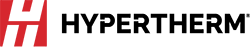When to change Hypertherm cartridges for Powermax SYNC systems
The SmartSYNC™ torches on the Powermax SYNC™ plasma cutting systems use a one-piece cartridge consumable that automatically sets operating mode and amperage. Each single-piece cartridge is optimized by process and amperage to ensure performance while dramatically simplifying the parts needed to cut or gouge with plasma. Cartridges are color coded by application and clearly laser marked for easy identification of process and amperage.
A Hypertherm cartridge will last up to twice as long as a traditional stack-up, but like all consumables, the cartridge will wear during cutting and gouging operations and will eventually need to be replaced. Using severely worn consumables can ruin a good piece of metal and cause expensive torch failures and unnecessary down time.
When you replace cartridges, please note that Hypertherm cartridges are 85% metal by weight and are easily recycled using normal scrapping processes.
Challenges in changing consumables
For most operators, the hardest part of changing consumables is knowing when to change them. You do not want to stop and inspect your consumables too often, because unnecessarily checking parts decreases productivity and increases the risk of damaging the parts you are inspecting.
At the same time, you cannot wait too long. Cut quality will suffer with worn consumables, and poor cut quality can require rework that wastes time and materials. You also risk damaging your torch, which can result in expensive repairs or the need to completely replace the torch. Rework and torch repairs will increase project costs and cut into profits.
Traditional plasma cutters use five different consumable pieces — shield cap, retaining cap, nozzle, electrode, and swirl ring. To inspect the traditional consumable stack-up, you need to disassemble it, inspect all five parts, determine which parts are worn, replace the worn parts, reassemble the stack-up in the correct order and orientation, and then install the stack-up onto the torch. Every inspection requires carefully disassembling and reassembling the consumables in the correct order and orientation.
Hypertherm’s single-piece cartridge is easy to replace. With Hypertherm cartridges, you change the consumables in seconds by simply removing the single cartridge, grabbing a new one, placing the new cartridge in the torch, giving it a quarter turn, and going back to work.
Changing cartridges based on the end-of-life detection features
Powermax SYNC systems have an end-of-life detection feature for the cartridge to prevent overuse, eliminating torch failures and workpiece damage. When the power supply detects that a cartridge is at the end of its life:
· The arc turns off and the system stops cutting
· A blinking yellow light appears on the SmartSYNC® torch
· A solid yellow light and the end-of-life error code, 0-32-0, appear on the system’s display panel
At this point, the cartridge should be replaced and recycled. The end-of-life detection feature ensures you change the cartridge before the cartridge completely fails. If a cartridge fails while still on the torch, the torch can be damaged beyond repair.
While most operators change their cartridges before the end-of-life error code is triggered, operators who do not require high-quality cuts — those working on scrapping metal or other projects that don’t require good cut quality — can rely on this error code to know when to change the cartridge.
In addition to the 0-32-0 code, you may come across a second end-of-life code. If you try to reuse a used-up cartridge, you will see the fault code 0-32-1. Remove and replace the used-up cartridge and recycle it.
Changing cartridges based on manual inspection
Depending on your cutting and gouging needs, you may want to change the cartridge before you get the end-of-life fault code. An experienced operator can tell when consumables are worn by the sound coming from the torch, the color of the arc, or subtle changes in torch height. They will notice when cut quality degrades as the cartridge gets worn. Cut speed may slow as well.
In fact, most operators will change their cartridge when they notice a drop in cut quality.
To inspect the cartridge, start by putting the torch in the lock position to prevent it from accidentally firing. When the torch is in lock position, the LED status light on the torch will change from green to yellow. The yellow fault light LED on the power supply will illuminate as well.
Next, remove the cartridge from the torch. Inspect the orifice of the integrated copper nozzle for roundness and imperfections. An irregular shaped orifice will not focus the arc properly, leading to poor cut quality and reduced cutting speeds. If it is notched or egg-shaped, the cartridge should be replaced.
A cartridge should also be replaced if the outer shield or retaining cap assembly show signs of excessive wear or damage.
Once the cartridge has been replaced, slide the lock switch to the “ready to fire” position. The LED status light should turn from yellow to green and the yellow fault light LED should be off. Test the system to be sure it is ready:
· Point the torch away from yourself and pull the trigger
· You should hear 5 warning puffs of air
· The system will fire on the next trigger pull
You are now ready to cut with the new cartridge.
Getting the most from your plasma cutter cartridges
Dirty or wet air can impact cartridge life, so ensure your air supply remains clean and dry. If your cartridges seem to be wearing prematurely, check the air pressure settings and inspect the air filter bowl and filter for contaminants. If there are contaminants, replace the filter.
Make sure that 80% of your cutting is at the recommended thickness or below. Severance cutting will wear the cartridge faster. You can refer to the operator manual for recommended guidelines for extending the life of your cartridges.
The cartridge provides useful utilization data when used in conjunction with SmartSYNC® torches and a Powermax SYNC® system. The data can be used to improve cutting operations and identify opportunities for operator training.
You can keep a record of the average cartridge life over time and develop guidelines for when to check cartridge health based on trends with your specific application. These guidelines will help new operators know when they should check the status of cartridges.
Whether you rely on the Powermax end-of-life detection feature or changes in cutting quality, the Hypertherm all-in-one cartridge can be replaced in seconds, minimizing downtime and maximizing efficiency, cutting quality, and profits.