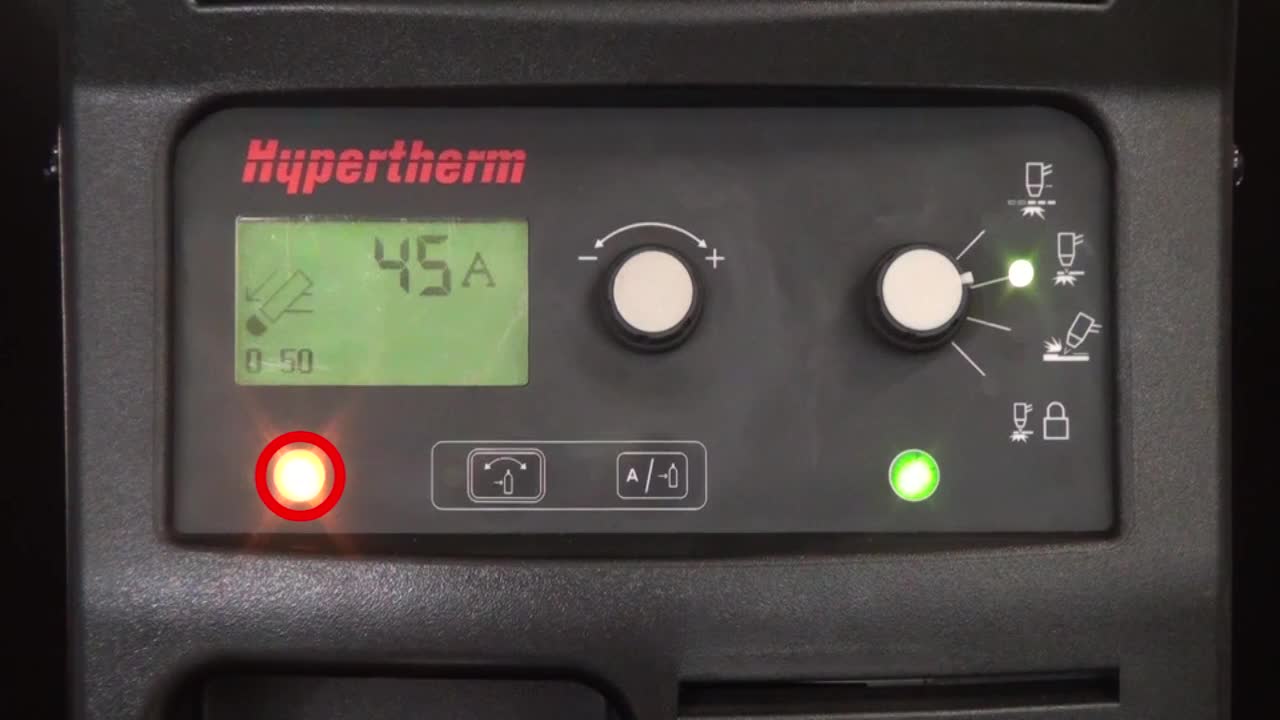Troubleshooting Powermax Plasma Cutter Torch Cap Faults (a 0-50 Fault)
How to fix plasma cutter torch cap faults
This video summary reviews how to identify the symptoms of a torch cap (0-50) fault code for the Powermax plasma system. We review where to find the fault code on your Powermax machine, share simple troubleshooting steps you can perform to resolve the fault, and explain when you should contact a professional for assistance.
What is the 0-50 fault code?
The 0-50 fault code is the torch cap fault code. The torch cap fault code indicates that the retaining cap is either off or the spring-loaded sensor switch in the torch body isn’t engaged. The 0-50 fault indicates that the retaining cap is not threaded on completely, leaving the retaining cap safety circuit open.
Sympotoms of a 0-50 fault code
Typical symptoms of a 0-50 fault code include the torch not firing combined with the Powermax system displaying the correct fault code or fault icon for a 0-50 fault.
Before you begin dissembling the system to troubleshoot the fault code, check to ensure the retaining cap is snug and properly aligned. Oftentimes, the retaining cap is just loose and tightening it immediately fixes the problem and clears the code. However, be careful not to overtighten the cap, as that can damage the system.
Troubleshooting a 0-50 fault code
Once you have confirmed that problem is not just a loose cap, you need to begin troubleshooting the system. To begin, locate the copy of the operator manual that came with the system or access a digital copy online at Hypertherm.com. Use the maintenance and troubleshooting section of your manual to assist in your efforts.
Using your manual, locate the torch cap fault or 0-50 fault code on the table. Different Powermax plasma cutters will display these error codes differently.
-
For the Powermax30 XP, and the 30 AIR, the torch cap LED illuminates when the machine is powered on, indicating that the cap-sensing circuit is open.
-
For the Powermax45 XP, a solid torch cap LED on the front of the machine indicates a retaining cap fault.
-
For higher amperage machines – such as the Powermax65, 85, 105, or 125 – the display screen will list “0-50”, the fault light will be illuminated, and the cap off fault icon will appear on the status screen.
How to fix a 0-50 fault code
To resolve the torch cap fault code:
-
Turn the power supply off. Do not try to resolve the 0-50 fault code with the Powermax powered on.
-
Remove and inspect the consumables to confirm that they were properly installed and that you used the correct consumables. Inspect consumables for damage or excessive wear.
-
Replace the consumables if you find damage or excessive wear. Ensure you have the correct consumables.
-
Install the consumables properly, being very careful not to over tighten the retaining cap
-
Turn the system power back on.
-
If there is a torch lock switch, make sure it is in the green “ready to fire” position.
This should clear the 0-50 fault from the screen. If the consumables are properly installed and the torch cap fault still appears, the torch, torch lead, or power supply may be damaged.
-
If you have a spare torch available, you can quickly rule out a damaged power supply by checking if the spare torch receives the same fault upon usage. If the spare torch works, the power supply is functioning properly and your torch is damaged.
-
If you do not have a spare torch, you can use a multimeter to perform a continuity check to determine if the torch or power supply is damaged.
-
If you do not have a multimeter or are unfamiliar with using one, contact your local authorized repair center so they may continue the troubleshooting process for you.
Continuity Testing
Continuity testing is different depending on which Powermax system you have. To begin continuity testing with all Powermax systems, first:
-
Turn off the power
-
Unplug the power cord
-
Disconnect the gas supply
Wait 5 minutes for all power to bleed from the system to prevent accidental electric shock.
For your safety, wear all proper PPE and do not continue with the following tests unless there is no power to the system.
Once your Powermax plasma system is completely without power, continue continuity testing based on your specific system.
For the Powermax45 XP, 65, 85, 105, and 125
-
Remove the quick disconnect torch lead by pressing the red button and pulling the connector straight out. For torches with a torch lock switch, make sure the lock is set to the green “active” position.
-
Using a multimeter set to the ohms setting, check for continuity between pins 5 and 7 on the torch lead end. There should be continuity with the consumables installed, which is approximately 0 ohms.
-
If high resistance is measured, anything over 1 ohm or a reading of “OL”, the cap-sensor switch circuit is open.
-
High resistance indicates that there is a broken part in the torch or lead.
-
-
To determine which part needs to be replaced, remove the left side of the torch handle or shell. Perform a continuity check from the blue wire to pin 5 in the torch disconnect, and the orange wire to pin 7.
-
If there is continuity on these wires, close to 0 ohms, you will need to replace the cap-sensor for the system.
-
If there is high resistance on these wires, anything over 1 ohm, you will need to replace the torch lead.
-
For the Powermax30 XP and 30 AIR
-
A reading inside the power supply is needed.
-
Make sure all power and gas are completely disconnected, and you have waited 5 minutes for remaining power to bleed out of the system.
-
Remove the power supply handle and cover, then also the component barrier.
-
Disconnect the cap-sensor connector at J12 on the heatsink side of the power board by pushing the tab on the connector toward the plug and pulling the plug out.
-
Measure the resistance from the orange wire to the blue wire. It should measure less than 1 ohm. If it measures high resistance, the cap-sensor switch circuit is open.
-
Make sure the torch plunger moves smoothly. If it does not, replace the torch body.
-
If the torch plunger and consumables are all working properly, then the cap-sensor switch is faulty, or the torch lead has a broken wire.
Numeric fault codes are designed to keep your Powermax plasma system operating at peak performance, and many of these codes are also important to keep operators safe. The 0-50 fault code indicates a potential safety issue, and it’s important for you to quickly find the source of the fault and resolve it so you can safely resume operations.
For more how-to videos that can help you get more from your plasma system click here.
For additional troubleshooting assistance, contact your local authorized repair center.