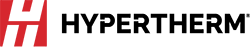How to optimize flush cutting with Powermax SYNC
This video demonstrates how to get the best results when using the Hypertherm FlushCut™ cartridge with the Powermax SYNC®, including proper system preparation and techniques to maximize flush cutting outcomes.
What is flush cutting?
Flush cutting is used to remove attachments, protrusions, or fixtures from the surface of a base material without cutting or damaging the base material. Typical applications include removing lifting lugs, pad eyes, and temporary welded supports used for material handling; end cap removal; bolt and rivet removal; removing work platforms and ground attachments; and light material washing of base plates after cutting. Flush cutting is typically done using oxyfuel, carbon arc gouging, or traditional plasma cutting tools.
Benefits of flush cutting with plasma
Plasma cutting requires less overall pre-processing time than oxyfuel because it requires no gas setting, purging, or preheating, which increases efficiency. Plasma can also remove attachments made of stainless steel and other non-ferrous metals. Oxyfuel can’t.
Cutting with a Powermax® SYNC system produces a heat-affected zone (HAZ) 80% smaller than cutting with oxyfuel. This is especially useful in flush cutting applications and enables operators to safely cut closer to the base material, minimizing the need for secondary grinding. Cutting closer to the base leaves more of the attachment for reuse, as well as avoiding damage to the base plate, reducing material and labor costs.
Carbon arc gouging requires multiple passes to remove the welds on each side of a temporary attachment, consuming more time and resources. Powermax plasma systems allow operators to remove lugs and attachments in a single cutting pass. Flush cutting with plasma is also quieter and less smoky, improving the overall industrial hygiene of the shop or yard.
Flush cutting with Powermax SYNC
The Powermax SYNC plasma cutting system has built-in intelligence and a revolutionary single-piece cartridge consumable that simplifies system setup and operation. The Powermax SYNC streamlines consumable inventory, lowers operating costs, and maximizes cutting and gouging performance.
-
Single-piece cartridge consumables are color-coded by process to eliminate parts confusion and simplify consumable inventory management.
-
SmartSYNC® torches with the Hypertherm cartridge automatically set the correct amperage and operating mode, eliminating setup errors.
-
The system can handle a wide range of jobs with easily interchangeable torch styles and application-specific cartridge consumables for different types of cutting and gouging.
-
The end-of-life detection feature tells you when it is time to change your cartridge.
-
Each cartridge has been designed to optimize the cutting or gouging process for the best performance possible.
-
The advanced cartridge consumable lasts up to twice as long as traditional stack-ups when hand cutting.
Benefits of Hypertherm FlushCut cartridges
FlushCut consumable cartridges have been specifically designed to allow Powermax SYNC users to cut attachments, lugs, pad eyes, and other positive features as close to the base as possible without piercing or damaging the workpiece. The angled nozzle bore design and flat guiding shield enable flush cutting that leaves less than 5 mm (3/16 inch) residual material on the base or workpiece, reducing grinding and secondary repair operations.
The 45-degree angle of the FlushCut arc allows for lugs and attachments to be removed with a flat bottom, increasing the chances for the lug or attachment to be reused. The guiding flat on the shield helps operators avoid digging into the base plate, reducing the need for costly repairs.
Getting started with the FlushCut cartridge
To begin, follow these steps:
-
Make sure the system is turned on with the torch in the lock, or yellow, position. The work cable and input gas supply must be properly connected with the ground clamp attached to the workpiece or table ground.
-
Install the appropriate Flushcut cartridge into the SmartSYNC torch. FlushCut cartridges for Powermax SYNC systems are black. Once installed, the system will automatically set to the proper mode and amperage based on the cartridge type.
-
With the cartridge installed, align the flat side of the copper cartridge shield along the baseplate. Hold the torch approximately ¼ inch, or 6 mm, away and just off the edge of the attachment. If the shield is not aligned with the baseplate, loosen the cartridge and adjust it by turning the shield in the desired direction. Reinstall the cartridge and verify alignment again. Repeat if necessary to correctly position the shield for best results.
-
Once the cartridge is aligned, move the torch lock switch to ON. The first time you pull the trigger, you will get several puffs of air from the torch indicating the torch will fire the next time you depress the trigger. The LED status light will change from yellow to green.
-
You are now ready to cut.
Always wear the appropriate personal protective equipment when operating a Powermax SYNC, including eye protection, gloves, and protective clothing.
Cutting with the FlushCut cartridge
To cut, follow these steps:
-
While maintaining the ¼ inch, or 6 mm, standoff from the attachment, make a dry pass. Make sure there is no obstruction or debris in the travel path.
-
Lift the trigger’s safety cover and press the red trigger switch. This will create a pilot arc that you will drag into the attachment. Once the arc is transferred and cutting begins, the plasma arc should exit the backside of the plate.
-
Move the torch in the direction that you are cutting. For proper FlushCut travel speeds, you should notice sparks staying in-line with the torch. This process is different than typical hand cutting, so you will need to adjust your speed accordingly.
-
Continue cutting along the baseplate until the attachment is completely cut and can be removed.
Plate "washing" with the FlushCut cartridge
After the cut is complete, you may have residual material left on the baseplate. Use the FlushCut washing process to remove additional material.
To wash the material:
-
Lower the amperage on the torch.
-
Activate the torch again and slowly move back and forth over the residual material without damaging the base material.
-
If delicate washing is needed, lower the amperage even further and repeat the process until the desired result is achieved.
For additional information, consult your Hypertherm Operator Manual or visit the Hypertherm Cutting Institute.
Flush cutting with the Powermax SYNC enables you to remove attachments, protrusions, or fixtures from the surface of a base material and leave less than 5 mm (3/16 inch) of residual material behind after cutting, reducing grinding and secondary repair operations. It is more efficient, safer, and more effective than flush cutting alternatives. Visit Hypertherm’s website today to learn more.