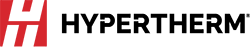What is CAD/CAM software used for in Industrial Cutting?
And why choosing the right solution, is so important.
CAD/CAM technology has replaced manual methods of CAD design and machining processes for over 50 years, so understanding the basics is an essential skill for anyone working in the fabricating or manufacturing industry. Furthermore, choosing the right CAD/CAM system for your industrial cutting needs can provide greater levels of automation, improved productivity, higher-quality parts, and higher profitability. Conversely, choosing the wrong system can have a negative impact on your production process, leading to lost jobs, lost clients, or even worse, permanent shop closures. You’ll want to identify a solution that’s designed to handle your specific needs. In this article we’ll focus on CAD/CAM in the industrial cutting industry (i.e. plasma, laser, waterjet, or oxyfuel) and what features and functionality to look for in a solution.
We’ll cover four main types of software used in the industry today, including:
- Computer-Aided Design (CAD) software
- Computer-Aided Machining (CAM) software
- Control software
- Simulation software
Often the first two software types (CAD and CAM) are combined to create CAD/CAM software. Whether you currently use CAD/CAM software in your role, in your own job shop operations, or are hoping to learn more on the topic by reading this article, this technology has automated modern manufacturing processes, thus super charging countless successful shops operating today. We will explain what each of these software types do next.
What is CAD? CAD = Computer + Design Software
CAD is a drawing tool used early in the product design and product development process to design prototypes and ultimately finished products. CAD stands for “Computer Aided Design” and is sometimes referred to as “Computer Aided Design and Drafting.” CAD software such as AutoCAD is used to design 2D models of physical objects. Alternatively, 3D CAD software such as SOLIDWORKS can be used to design 3D models for easy visualization. With these tools in hand, the CAD design possibilities are truly endless. Common industries that utilize CAD software include architecture, construction, infrastructure, electrical systems, automotive, aerospace, heavy equipment, and many more. Likewise, metal fabricators around the world rely on CAD models as the basis for cutting or machining custom parts for their customers.
When shopping a high-quality CAD software, you’ll want to consider whether you need 2D drafting or 3D modeling as part of your design process and whether there’s a preferred brand or special features for your specific industry. Advanced features like parametric modeling and cloud collaboration can also be beneficial. In addition, be sure to account for technical requirements such as the operating systems the software is designed to run on, and its ability to manage a wide range of file types. And finally, take note of the software’s ease of use. You’ll be able to work faster and streamline your tasks with software that’s more intuitive and easier to learn.
What is CAM? CAM = Manufacturing Tools + Computer
CAM stands for Computer Aided Manufacturing. Simply put, CAM is the use of software to directly communicate with and control machine tools in the manufacturing process – including most CNC machines used in manufacturing today.
The first CAM software was introduced in the automotive and aerospace industries in the early 1970s and is now widely used throughout the industry to control a variety of machine tools including flat plate cutting, tube & pipe cutting, robotics, punching, drilling, bending, and more. In each of these instances, the CAM software may complete a wide variety of tasks including tool pathing, applying specialized cutting techniques, and other motion optimization.
In the flat plate cutting industry, manufacturers and fabricators most commonly use CAM programming software to prepare CAD part files for cutting by applying the lead-ins and lead-outs, cut path, cut direction, kerf compensation, and other advanced techniques related to the cut process. It also performs the manual or automatic nesting of parts to ensure the most efficient use of the raw material. All of these instructions are written in a programming language known as g-code that can be read and executed by the cutting machine. Other applications such as tube & pipe cutting, robotics, punching, mass production, etc. similarly rely on CAM software to complete their respective processes and workflows.
What is CAD/CAM software, combined?
Often the first two software types (CAD and CAM) are combined to create a comprehensive software solution known as CAD/CAM software. These packages may contain both types of software, or at a minimum provide compatibility to interface with CAD and CAM systems.
When used together, CAD/CAM software can provide many features and benefits needed by fabricators and manufacturers, resulting in improved cut quality, increased productivity, and higher profits. For the flat plate cutting industry Hypertherm Associates offers ProNest® CAD/CAM nesting software known for its cut process expertise in plasma, laser, waterjet, and oxyfuel. It also offers Robotmaster offline robotic programming software which delivers quick, error-free, robot programs while not requiring robotics or programmer expertise to use
CAD/CAM software is highly targeted to specific machine applications, but whatever solution you choose for your shop, be sure to carefully review the list of features and purchase options, as well as the availability of support, training, and technical assistance offered with purchase. At a bare minimum, this will save your future self, and perhaps your employees as well, from making costly mistakes.
The last two types of software, control and simulation software, are also important to the manufacturing process.
Control software
The computer numeric control (CNC) acts as the human interface for a wide variety of machines used in manufacturing. It’s often considered the brain of the machine, as it reads code and sends signals to the machine hardware that controls all aspects of its motion. CNCs can be attached to the cutting machine, or situated nearby, and typically have their own operating software that is used for controlling machine motion.
In the cutting industry, an NC job file is loaded to the CNC and converted to a tool path that in turn creates electrical signals to control the motor drives of the cutting machine. Hypertherm offers EDGE® Connect for this purpose, a popular CNC brand used most commonly in the plasma cutting industry. EDGE Connect utilizes a control software called Phoenix® that is known for its ease of use. It features a step-by-step “cut pro wizard” that walks operators through the process of setting up a job. This makes it incredibly easy to learn and use, especially for new and inexperienced machinists, providing tangible benefits to shop owners who must operate in today’s challenging labor market.
Simulation software
Simulation software reads the NC code and visually shows a depiction of machine motion. This may predict potential errors that could arise in real-world situations due to poorly designed CAD files, sub-optimal tool paths, or other potential problems.
In ProNest, simulations can be found in the form of the “cut simulation” feature which shows an animation of the cut path as it takes place on the machine. In cut simulation mode users can select play, pause, or stop, to examine the various machine motions, including rapid transits and cutting motions, before taking the job to the cutting table.
Robotmaster uses even more powerful simulations to visualize and optimize robot paths. Users start by importing a CAD model of the part or tool they want to work with. The software then generates path trajectories directly from the CAD model. This includes tasks like cutting, welding, polishing, and more. Users can then interactively simulate and edit the robot’s path using a “click-and-drag” interface. This allows for easy adjustments and fine-tuning. Users can also see how different variables will impact the process.