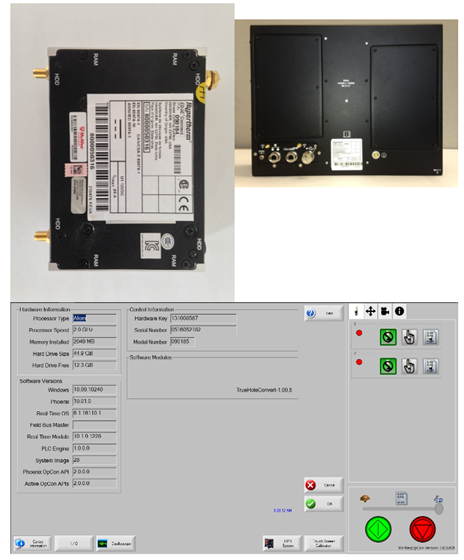I am having trouble accessing Phoenix from the Software Knowledge Base.
There may be a few different scenarios causing your access issue.
1. I already have access to the Software Knowledge Base, but I am not seeing the Phoenix menu.
Resolution: Register your CNC product
- On the Software Knowledge Base landing page Home - Knowledge Base (hyperthermcam.com), click on My Account from the top menu.
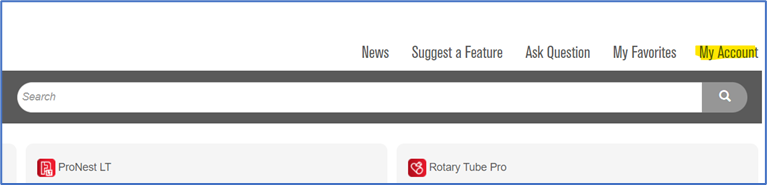
- Then, click on My Products
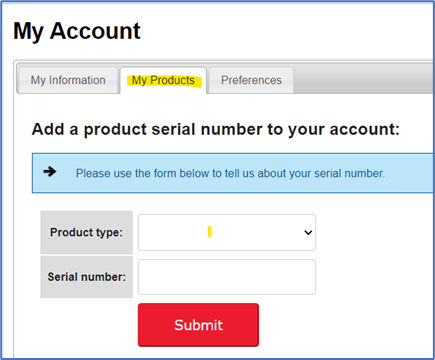
- Choose your CNC product and add the serial number.
- Click Submit.
- Once your product is registered and your browser is refreshed, you will see the Phoenix menu on the Software Knowledge Base landing page.
2. I am a new user to the Software Knowledge Base.
Resolution: Create an account
- From the Software Knowledge Base login page, Software Knowledge Base login (hyperthermassociates.com), click on Create an account.
- Then, click on Phoenix CNC software.
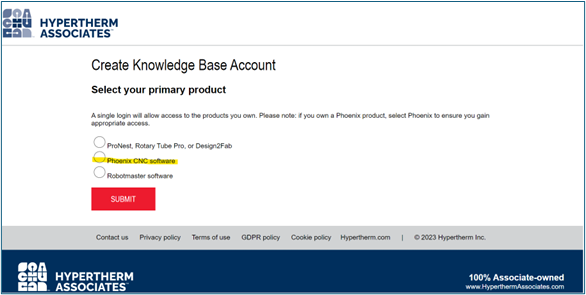
- Then, fill in the requested information, including CNC Model and CNC Serial Number.
- Click Submit.
- Once your product is registered and your browser is refreshed, you will be able to login to the Software Knowledge Base.
Note: The CNC Serial Number is accessible on the CNC Control Information screen and on the product label. The images below show the location of this information in software or on the product label.