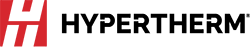Can you tell me why my plasma system is cutting out of round holes?
When parts don’t turn out as expected – whether it’s an out of round hole or something else – people usually blame the cutting process, when in fact the issue is more likely related to the height or motion control. One way to isolate cut issues like these is to replace your torch with a felt tipped pen like a Sharpie and conduct a test run. If the drawing looks right (i.e. your hole looks round and is no longer lopsided,) then a mechanical issue such as backlash is likely causing your issue.
To be sure, re-connect your torch and cut the part with the height control in manual mode and the torch at a fixed height. If the flat spot improves (i.e. your hole becomes less flat and more round) then your height control is likely the issue. It's probably not moving from pierce height to cut height quickly enough. As a result, the torch is too far from the plate when the cut begins. There are two ways to fix this: You can either (1) fix your height control system; or (2) increase the length of your lead-in so the height control has more time to reach the proper position.
Damaged consumables can be another cause of cut issues like this. We suggest carefully inspecting the consumables in your set and replacing if needed. If the problem still isn't fixed, try rotating your torch between 90 and 180 degrees and trying the cut again. If your flat spot moved with the torch, then you might have a gas flow issue.