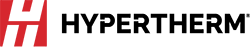There are many different CAD/CAM nesting software solutions to choose from, ranging from entry-level, hobbyist programs, all the way up to advanced-level, enterprise packages.
Here are some of the factors that you’ll want to consider:
- Will the software support all of my machines and applications?
With advanced software you’ll be able to consolidate all of your programming into a single software solution, including support for multiple cutting processes such as plasma, laser, oxyfuel, and waterjet. You may also have control over combination punch, drilling, bevel cutting, and more. Additionally, CAM software can support virtually all machine brands and models. With entry-level software you may only have control over a single machine. - Is the software easy to use?
Some programs are better designed than others. Consider whether the software interface is intuitive and easy to understand. How many different screens does it require? Do you have to switch between programs to complete the job? If the software is designed for productivity, your team will be up and running faster, and will be able to complete their work in fewer steps. - What kind of material savings can I expect?
You will likely see an instant improvement in material utilization when switching to a more advanced software. This is due to the sophisticated algorithms and optimization techniques that are utilized with automatic nesting, plus other features, such as plate inventory management and work order processing. Even an improvement of just a few percent increase in material usage can add up to big savings – so advanced software can often pay for itself fairly quickly. - Can I reduce my operating expenses?
If you’re looking to decrease pierce-count and thereby lower the cost of consumables, then consider whether the software offers options such as common line cutting, chain cutting, or bridge cutting.
Better part quality from built-in process expertise leads to less secondary part clean up. Using collision avoidance with plasma and laser helps reduce costly cutting head damage due to impact. - What kind of part quality can I expect to see?
If you want to ensure the job gets done right the first time and avoid secondary processes whenever possible, then an advanced software may be the answer. Good NC code will automatically improve edge quality, reduce dross, reduce hole taper, provide sharper corners, and add leads with the optimum length, style, angle, etc. Find out how the software handles these aspects of the job, or request a free trial with production capability enabled and test it out for yourself. - What about part creation and CAD import?
Nearly all CAD/CAM nesting programs can import standard DXF and DWG CAD files. However, advanced software also comes equipped with its own integrated 2D CAD program and/or variable shape parts library. In addition, if you use 3D CAD to create parts, you may want to consider whether the software supports direct 3D CAD import. - Is the software customizable?
You may benefit from purchasing a software package that is flexible or modular in nature. This architecture will ensure that you only pay for the features and options that you actually need. - Are there other ways to increase productivity?
Ask whether the software supports collision avoidance. This feature automatically avoids part tip-ups on the plate without the need for a full head raise, thereby drastically reducing the cut-to-cut cycle time. Also consider skeleton cut-up capability, which makes it easier and safer to remove skeleton material from the table and recycle it. - Will it work with my ERP or MRP system?
If you have an enterprise resource planning or manufacturing resource-planning system, it can be highly beneficial to integrate your existing software with your new CAD/CAM nesting software. Only advanced CAD/CAM software solutions will support ERP/MRP integration. Ideally you’ll want to work with a CAD/CAM provider that has experience with your particular ERP/MRP brand. - Are there other features that I should consider?
CAD/CAM nesting software can contain hundreds of features that cater to a variety of different customers and applications. You’ll want to review the feature set for any given software product and ask the provider how well it meets your specific needs. - What kind of training and support are offered after the purchase?
The quality of support offered by the software developer can be very important. Is support included with your purchase? Does that include direct phone support with an expert? Are there limits to the support? What kind of training is offered? Are there online trainings, videos, etc., or do you have to attend in person? Is there a separate fee required for software updates, or are they included? Getting answers to these questions ahead of time will save trouble later, and help your business enjoy maximum uptime and optimal results from your software.