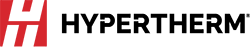Account service:
Canceling a subscription
-
Go to Manage your account.
-
Under the Subscriptions tab, locate your subscription, and click Manage > Cancel Subscription.
Updating payment method
-
Go to Manage your account.
-
Under the Account Details and Payment Methods tab, click Add Payment Method.
-
Click Manage > Make Default to apply the new payment method to your subscriptions.
Updating contact information
- To change the contact person or email address associated with your account please email us at: cam-sub-orders@hypertherm.com
Obtaining a copy of an invoice
- Order notification emails are sent each time your subscription is paid; simply click View Invoice at the bottom of the email.
- Alternatively, to see all of your invoices in one place:
-
Go to Manage your account.
-
Under the Subscriptions tab, locate your subscription, and click Show billing history.
Credit card / payment method has failed or been declined
- In most cases this is caused by a problem with the credit card (e.g. expired card or lack of funds). Sometimes it is caused by the credit card issuing bank incorrectly flagging the transaction as suspicious. In either case, you will need to contact your bank to correct the problem, or switch to a different card.
All other account related questions
- If you need further assistance, please email us at: cam-sub-orders@hypertherm.com
Technical support:
Moving a subscription license to a new computer
- A subscription license can be moved from one PC to another as long as you still have access to the old PC. Complete instructions are available in the Software Help system.
- Press F1 at any time to launch Help.
- Use search terms “Moving a subscription license”.
Retrieving your entitlement ID
- The entitlement ID (EID) can be found in your original order receipt email.
- Alternatively, click here to manage your orders; copies of all orders can be found under the Orders tab. (Note: the EID will not be visible on subscription renewal orders therefore you may need to scroll down to the original order.)
Getting training
- New users are encouraged to complete the Introductory Training Videos as seen in the software’s welcome screen (also available in the Software Knowledge Base).
- Alternatively, you can access the Quick Start Guide PDF which is saved to the desktop upon installation and available in all software languages.
Using the Software Help system
Most questions about how the software works can be answered by using the Software Help system. Press F1 at any time in the software to open directly to relevant topics.
Accessing the Software Knowledge Base
Access to the Software Knowledge Base is included with your subscription. This provides access to articles, videos, training, downloads, and more to help you get the most out of your software. (If you are new to the Software Knowledge Base, you may refer to your original order receipt email which provides initial login credentials for immediate access.)
All other technical support questions
If you need further assistance, please click here to contact our technical support team.