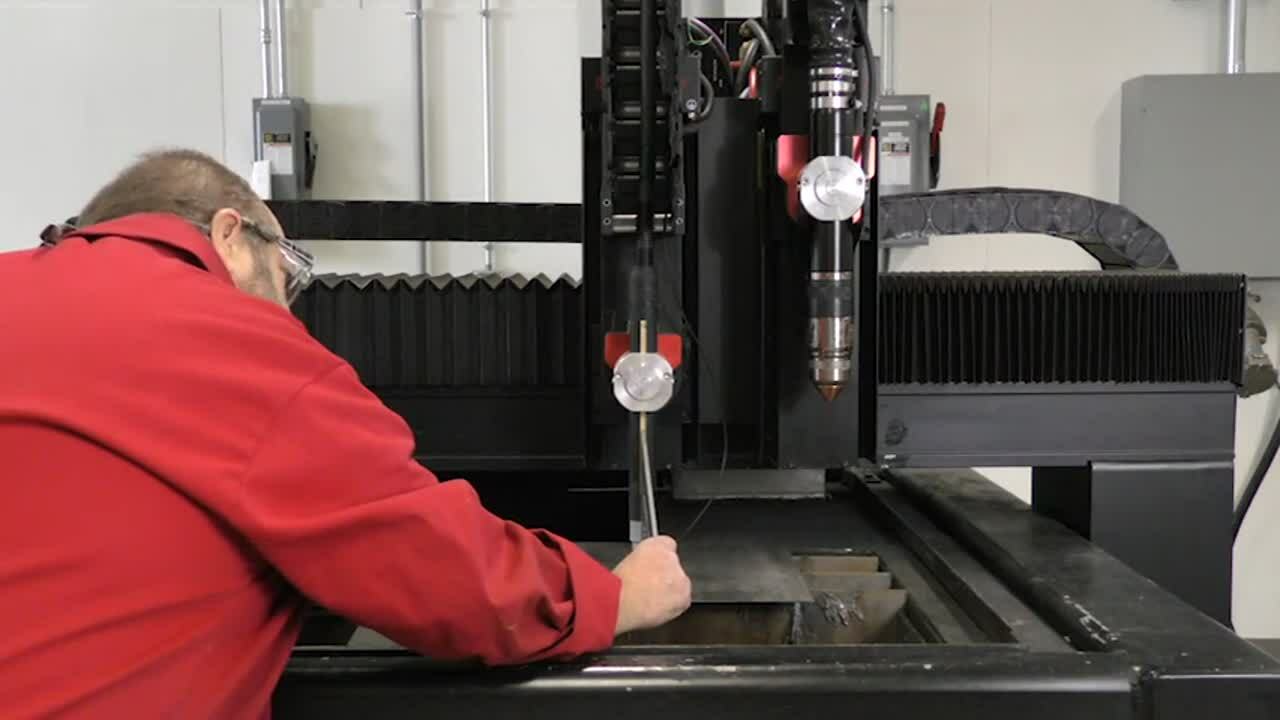How to integrate a Powermax SYNC onto a X-Y cutting table
This short video demonstrates how to integrate a Powermax SYNC™ plasma system onto a X-Y cutting table. Installation information in this video generally applies to cutting machine manufacturers’ guidelines. Make sure you follow the safety guidelines in your Safety and Compliance Manual when installing a Powermax® system into any mechanized application.
Step 1: Powermax SYNC rear panel
To begin, look at the Powermax SYNC power supply rear panel. The system’s on/off switch, an inlet gas supply connection, and a pre-installed 10-foot input power cord are located on the rear panel.
If you ordered your Powermax SYNC with optional mechanized configurations, it will have additional connections on the rear panel. These can include a voltage divider kit with a circular plastic connector (CPC) port for discrete signals or an RS-485 serial port connection for external control. These connection types are used for cutting tables, track burners, pipe cutters, and other devices that require remote inputs.
Step 2: Powermax SYNC front panel
The main display, process mode selection switch, FastConnect torch connection, and quick lock work lead receptacle are located on the front panel. All controls and connections are intuitive and designed for easy installation.
Step 3: Torch options
There are two Powermax SYNC mechanized torch options for X-Y cutting tables:
-
180-degree mechanized full-length torch (368 mm or 154.5 inches)
-
180-degree mini mechanized/robotic torch (235 mm or 9.25 inches)
The full-length torch has an integrated lock switch that can disable the system and prevent the torch from firing accidentally when the power supply is turned on.
Mechanized torches use Powermax SYNC mechanized cartridges. There is a standard mechanized cartridge and a FineCut™ option for thin kerf or fine detail cutting. Either cartridge can be used with the new clip-on style Ohmic clip for contact sense cutting.
Step 4: Power supply
Once your cutting machine has been installed and tested, determine the proper location for the power supply with access to electrical power and proper clearance. Make sure the system has at least 0.25 m (10 inches) of space around the power supply for proper ventilation. To avoid toppling, do not set the power supply on an incline greater than 10 degrees.
Locate the power supply near a power receptacle and use a line-disconnect switch for the power supply so the operator can turn off the incoming power quickly in an emergency. Refer to your Operator Manual if there are any questions about circuit requirements or proper connections.
Step 5: Installing the Powermax SYNC mechanized torch
Install the Powermax SYNC mechanized torch into the torch holder:
- When installing the torch into the mounting bracket, make sure it is straight and level.
- Install the machine torch perpendicular to the workpiece. Use a square or digital level to align the torch at a 90-degree angle.
- Position the mounting bracket lower on the torch to keep vibration at the tip of the torch to a minimum.
- Don’t over-tighten the mounting bracket. Too much force from the mounting bracket can damage the printed circuit board inside the torch or the torch shell.
Once the torch is secured in place, run the torch lead through the track of the cutting machine. Make sure the lead is flat and does not twist or kink. The minimum bend radius of the torch lead is 76 mm (3.0 inches). Be sure to avoid bending the lead beyond this minimum.
Once you have installed the lead securely, connect the torch into the receptacle until you hear or feel a click. This ensures a good, tight connection and prevents improper operation.
Step 6: Installing the communication cable
Install the communication cable you will use for the cutting operation:
-
Whether you are using a discrete or serial cable, make sure the cable is laid flat and does not twist or kink.
-
Make sure you route the cable as far from the torch lead as possible to eliminate interference between the power supply and the machine controller.
Once the cable installation is complete, connect your communication cable to the appropriate receptacle on the power supply. If you discover your Powermax SYNC power supply does not have CPC or serial connections, you can purchase kits through your Hypertherm channel partner. All kits come complete with hardware and detailed instructions for easy installation.
If you have additional questions about how to interface to your cutting machine, refer to your mechanized equipment manufacturer for proper installation requirements.
Step 7: Grounding
Grounding is a critical factor when installing a Powermax SYNC plasma system on a cutting machine. Refer to your machine manufacturer’s instructions when attaching the work lead from the plasma power supply to the cutting table.
Remove any rust, dirt, paint, coatings, and other debris so the work lead makes sufficient metal-to-metal contact with the cutting table. Also, keep the work lead separate from the communication cables if running the lead through the cutting machine track. This can prevent interference with machine controllers. Connect the work lead to the power supply by inserting the connector and twisting a quarter turn.
Connect your gas supply to the Powermax SYNC system.
Step 8: Operating the system
Most cutting tables use a CNC controller or software to operate the system. There are two options for controlling the system externally.
-
The CPC receptacle allows the operator to control the plasma start and stop signal, divided arc voltage for torch height control, and transfer signals for table motion. The factory-installed voltage divider PC board supplies a divided arc voltage that is in proportion to the cutting arc voltage. The system is defaulted to a 50:1 voltage ratio; however, depending on the cutting machine being used, it may require different settings. The Powermax SYNC system has additional selectable divided arc voltage settings for easy installation on different cutting machines. Always refer to your cutting machine manufacturer for the correct values for proper setup and operation.
-
The RS-485 serial communication option provides increased external control. When the Powermax SYNC is ordered with this configuration, the power supply includes the RS-485 serial interface port. This allows precise control of the cutting system and can provide additional functionality and information such as amperage adjustments, gas pressure settings, cartridge process, and usage data. To utilize this feature on the Powermax SYNC system, locate the Hypertherm Mechanized Cutting Guide for information on how to access the serial communication setup screen on the power supply. Refer to the Serial Communication Protocol Guide in conjunction with the cutting machine manufacturer’s guidelines when setting up the system.
Now that your system is installed and ready to cut, you can check the SYNC cartridge recommendations that are located in the SYNC Cut Charts Guide. Hypertherm provides a cartridge selection guide based on the material you’re cutting and the cut quality and cutting speed you want to achieve. The information provided is a good starting point for your process, but adjustments may be needed depending on your application and desired outcome.
If you have any additional questions, refer to your mechanized cutting guide for more information or visit Hypertherm’s resource center for helpful videos, guides, and articles.