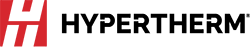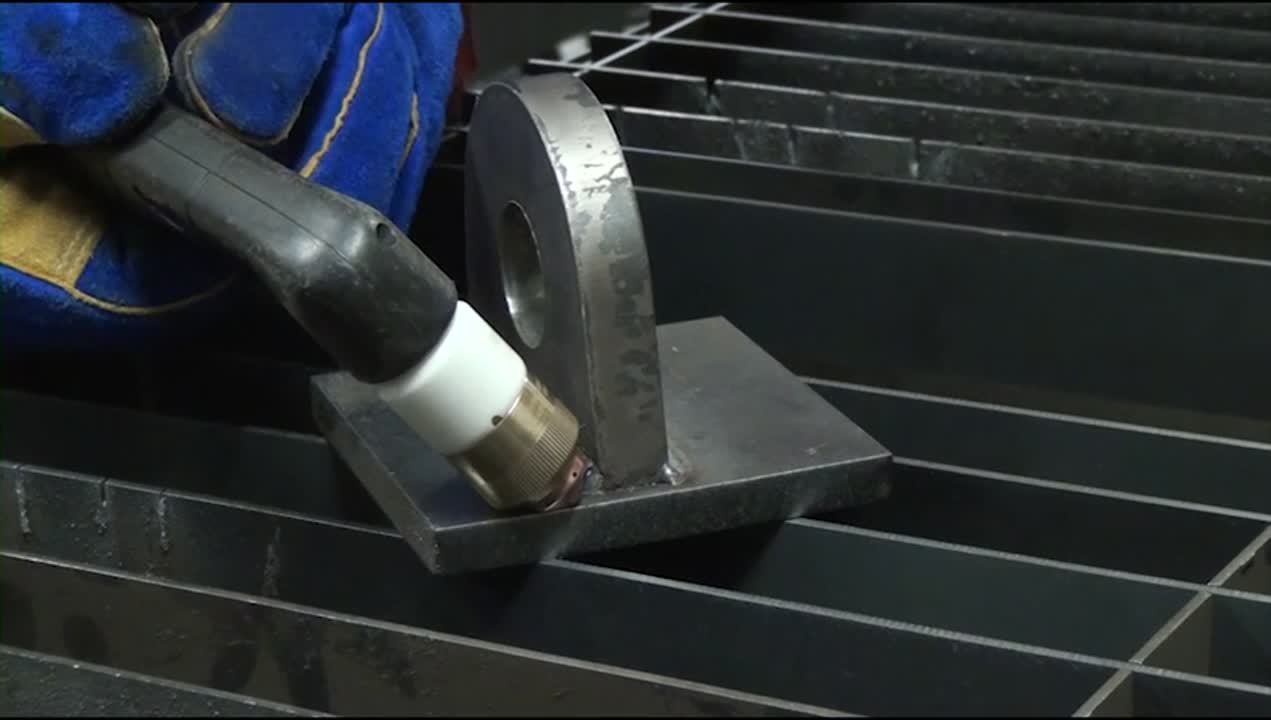Powermax plasma cutter FlushCut operation
In this short video, we will show you how to get the best results using FlushCut plasma cutter consumables. Remember, always wear the appropriate personal protective equipment when operating a Powermax system.
Getting Started with FlushCut Plasma Consumables
- Make sure the system is turned off.
- Make sure the torch, work cable, and input gas supply are properly connected with the ground clamp attached to the work piece or table ground.
- Next, install the appropriate FlushCut plasma cutter consumables onto the torch. As you insert the nozzle over the electrode, orient the nozzle in the direction you want the plasma arc to cut.
- When installing these consumables, there will be a small gap next to the torch body. Notice as you tighten the retaining ring over the nozzle, the small gap between the torch body and retaining cap will close. As the gap closes the retaining cap safety switch will be depressed allowing the torch to fire.
- Power the system on and set to cutting mode and desired amperage.
- With the consumables installed, align the flat side of the copper nozzle along the baseplate. Hold the torch approximately 6mm (¼ inch) away and just off the edge of the attachment.
- If the nozzle/shield is not aligned with the baseplate, loosen the retaining ring and adjust it by turning the nozzle/shield in the desired direction. Tighten the retaining ring and verify orientation.
- While maintaining the 6mm (¼ inch) standoff from the attachment, make a dry pass. Make sure there is no obstruction or debris in the travel path.
- Lift the trigger’s safety cover and press the red trigger switch. This will create a pilot arc that you will drag into the attachment. Once the arc is transferred and cutting begins, the plasma arc should exit the backside of the plate.
- Move the torch in the direction that you are cutting. For proper FlushCut travel speeds, you should notice sparks staying in-line with the torch. This process is different from typical hand cutting so you will need to adjust your speed accordingly.
- Continue cutting along the baseplate until the attachment is completely cut and can be removed.
Plate 'Washing' with FlushCut
After the cut is complete you will notice residual material left on the baseplate. Use the FlushCut washing process to remove additional material. To do this:
- Lower the amperage on the system.
- Then activate the torch again, and slowly move back and forth over the residual material without damaging the base material.
- If delicate washing is needed, you can lower amperage even further, and then repeat the process until the desired result is achieved.
For additional information, consult your Hypertherm Operator Manual or visit the Hypertherm Cutting Institute. You are now ready to cut!
For more how-to videos that can help you get more from your plasma system click here
Click here to find the digital copy of your system’s operator manual
If you are experiencing problems with your Powermax system, contact your Hypertherm distributor or authorized repair facility for assistance. This concludes our video: Powermax Preventive Maintenance.