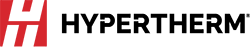How can I get notified when a new Phoenix update is available?
The Software Knowledge Base allows users to subscribe to individual articles to receive email notifications whenever the page is updated.
-
Log in or create a new account in the Software Knowledge Base
-
Navigate to the Phoenix software download page
-
Click “Subscribe to Article” to receive email notifications
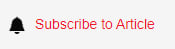
-
You will receive a confirmation email, be sure to click the link provided in the email to activate your subscription to the article
Go to Software Knowledge Base